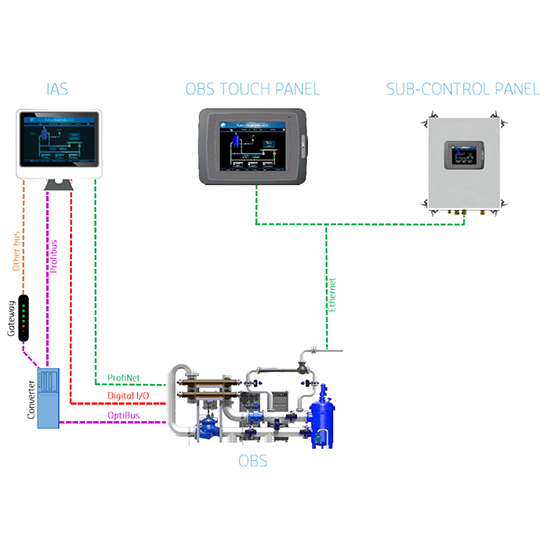The OBS can be remotely operated in a number of different ways. From the simplest to the most advanced.
Scenario 1 – not connected to the vessels automation system (IAS):
- OBS Touch Panel >> Stand-alone full function panel for seamless installation in an existing control desk. Requires ethernet (CAT5E) cable between OBS and panel and 24VDC power supply. Maximum distance on CAT5E is 100m.
- Sub-Control Panel >> Full function panel installed inside a cabinet. Requires ethernet cable and 400-440VAC power supply.
Scenario 2 – connected to the vessels automation system (IAS):
- Digital I/O (included) >> Digital signals (on/off) with the minimum required functionality to control OBS.
- ProfiNet (included) >> Siemens communication on Ethernet. Same as “Digital I/O”, but en-ables much more OBS information to be shown on the IAS screen (flow, kW, pressure, tem-perature, etc.).
- OptiBus >> Same information as ProfiNet, only the communication is industrial bus i.e. Profibus (standard), ModBus, etc. (on request).